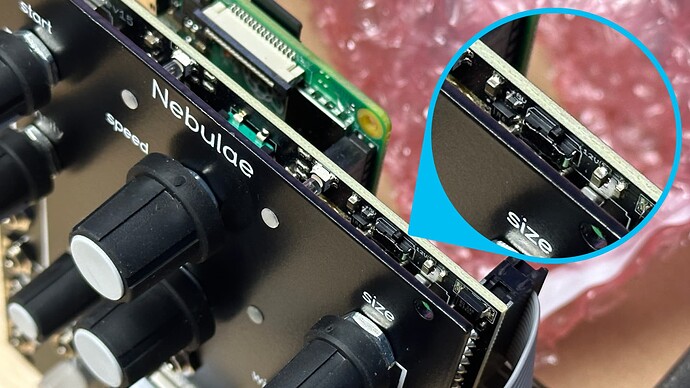Well, it took ten weeks, but I finally got a replacement v2 Neb, having sent a faulty one back to the retailer here in the UK in mid-November. Screwed it in, patched it up, refamiliarised myself with the workflow, and learned all over again that it’s a lot of fun. But then I tried to record something, and exactly the same thing happened as happened with the earlier module- it would not record, at all. However, remembering that I had finally had some success two or so months back, I revisited the thread and carefully followed my earlier workaround instructions.
Exactly the same thing happened this time too- so uncannily so that at first I thought that I’d simply been sent the old module back again. But no, this one is based on the RPi 4, not the 3. Yet it would not record unless the process above was followed to the letter, and (this is the bit that got to Michael first time around) the ‘Blend’ knob STILL produced silence at 12 o’clock, NOT the dry signal.
However, I still had recourse to the reformatting and reflashing instructions from November, and I spent half a day rewriting the sd card with the latest firmware and clearing unwanted files off the usb nubbin. And finally, after several hours on a MacBook, the ‘Blend’ knob finally produces the dry signal at 12 o’clock. Hurrah.
I’d like to say that I’m now happy with the module, but the following issues are still present:
- Despite there being adequate headroom on the usb thingy, saving sounds to it is a very hit and miss process- an average of one out of three so far;
- Clicking, or pushing and turning, the pitch and speed knobs does not have any of the reset or octave functions promised in the manual;
- The pitch knob itself is very hard to turn in sections of its arc. A bent pot shaft or a badly formed knob- who knows. This is clearly a mechanical issue though.
I’d also like to add that the usb nubbin is too power-hungry to be read by an iPad. This is a bit of a pity, as the recording issue could be completely sidestepped if I could write to the usb from the iPad’s Files app. Unfortunately there is no equivalent to the Files app for Mac (why, Apple- why?), and there is therefore no way of simply dropping interesting wav files onto the usb from Dropbox or Audioshare as I could using the iPad.
All that said, the Neb is a terrific module, and I’m having a lot of fun with it. I’m just going to have to live with its shortcomings and its deviations from expected behaviour. Oh, and its not inconsiderable drain on the +12V supply has forced the purchase of a boost brick for the uZeus so that it can share a skiff with more than three or four other modules; the manual promises a toggle switch for a 5V option, but there isn’t one!