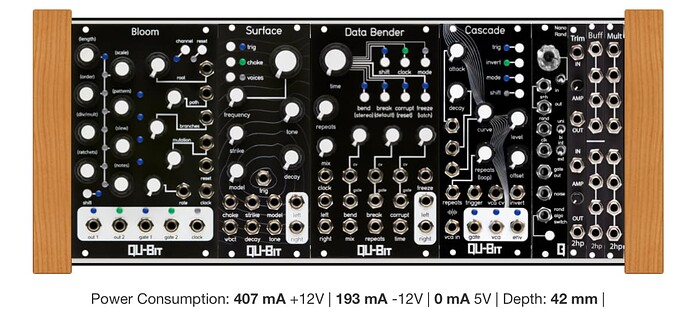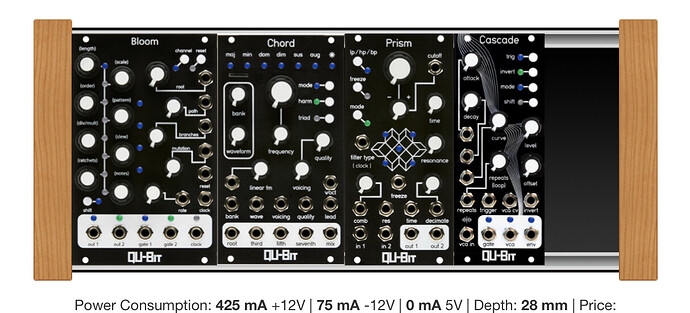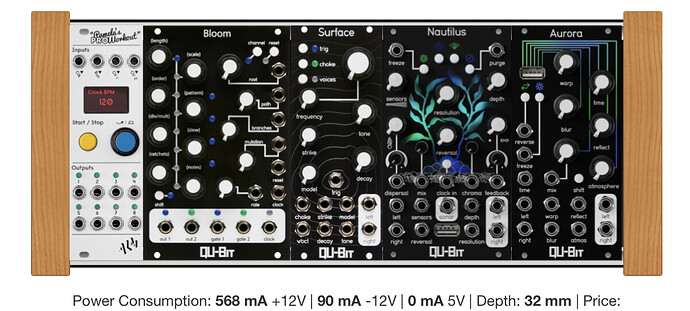The set up is looking great!!
When I plug my surface into it and then listen to the output, all I hear is static.
Though Data Bender is a glitch module, you shouldn’t necessarily be hearing static right off the bat. It sounds like Data Bender may be having a hardware issue that we can troubleshoot further.
Let’s try reflashing the module. Here’s a link to the latest firmware: Data Bender v1.4.5 — Qu-Bit Electronix
You’ll find a video tutorial at the bottom of the page taking you step by step through the update process. If you have any issues with the update, let me know and we can take care of it on our end.
Also, could you give me an example patch or two of how to utilize the Cascade with this set up? Am I correct in thinking that I am using it mostly to modulate other parameters in the system?
You are correct, Casade is acting as a modulation source in this particular set up, either as an envelope or complex LFO triggered either by Bloom or Nano Rand. One fun patch I like to do is run Cascade’s output through Nano Rand’s Sample & Hold circuit, and creating stepped glitchy modulation to send out to different points in my patch.
Remember, Cascade is also a sound source too, so you can use it as a kick to accompany your Surface sequence, or use any of the other sounds available to run through data bender for some glitchy texturing below Surface.
Cascade can also be a compressor, so you can use an external signal (or Bloom) to trigger sidechain compression on Surface (monophonically). Cascade will become more and more useful as your system continues to grow as well, should you choose to go that route.
Hope you continue to enjoy your new system, and let me know how that Data Bender update goes!